To use GSheet sync data into table. MS-Theme support MS-Table.
Here is an example:
| Tour name | Price | Duration | Languages |
|---|---|---|---|
| Colosseum & Roman Forum: Guided Tour | From €69.00 | 1h - 3h | English, German, French, Italian, Spanish, Portuguese, Japanese, Korean, Chinese |
| Colosseum Arena & Roman Forum: Guided Tour | From €59.00 | 1h - 3h | English, German, French, Italian, Portuguese, Spanish |
| Colosseum Underground & Arena Floor: Guided Tour | From €119.00 | 3h | English, French, Italian, Portuguese, Spanish |
| Colosseum, Vatican Museums, and Sistine Chapel: Guided Tour | From €69.00 | 6h - 9h 30mins | English |
How to use mstable shortcode:
[mstable url="<GSheet URL>" sheetname="<sheetname>"/] GSheet URL: Your sharing sheet URL. Make sure that it’s set to “Everyone with the link” is Viewer:
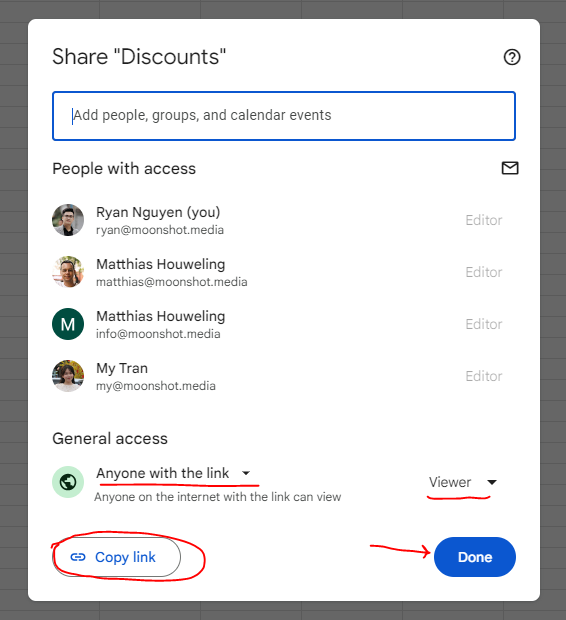
Sheet name: No space and no special characters